Don’t even talk to me about losing photos. Literally over the years of travel I have simply lost THOUSANDS of photos just because either I erased a memory card as I had no spares, my hard drive broke or my computer stupidly over wrote old flies with new ones deleting the old ones. Even in February 2013 I lost photos of my Sri Lanka trip, after putting them onto my hard drive they disappeared and those were photos of a safari trip! So today’s Tuesday’s Travel Essentials means spending more money but ultimately saving memories. Yes you need to have A LOT of spare memory cards for your cameras.

Seriously back up your photos and buy spare memory cards so you don’t lose epic photos such as this one of me in Donaghadee, Northern Ireland!
So here’s my advice on making sure you don’t lose photos and why you should buy extra memory cards:
– Every night get into the habit of putting ALL your photos that day in 3 different places (e.g. the memory card they are on, a USB stick, your laptop…)
– Never wipe the photos on ANY memory card you have until you have checked live at that exact time that you already have them all saved
– Don’t worry about spending extra money buying memory cards (this is one aspect of spending money that I am always happy to do – money can be regained – memories and photos CANNOT – they are locked in a specific time…)
– Buy memory cards with LOTS of Gigabytes on them (until recently I travelled with about 20 SD cards because some of them were even 16KB, 256KB and 512KB. You’re actually better off binning them once you’re sure you have the photos on them believe it or not as it uses up so much time changing them and you may end up forgetting to copy them onto your laptop or hard drive).
I need to buy a load more for my next trip so will look at buying a bulk quantity somewhere in China in a few weeks, buy in bulk and get them cheaper hopefully. I just can’t risk losing any more travel photos! I must admit I’m a photo freak and I rarely go anywhere without a camera!
Just a short and sweet bulletin today as I plan my next two trips! Off to Yuanyang Rice Terraces in China in a few weeks then got Guiling and Chongqing coming next. Loving this lifestyle of travel and hoping to inspire you all to get out and see the world! Check my advertising page if you have an idea for a product for my Tuesday’s Travel Essentials.
Discover more from Don't Stop Living
Subscribe to get the latest posts to your email.
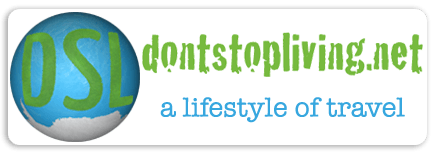

I have maybe 3 or 4 SD HC cards which I use for my sd900 camcorder while travelling abroad. I then transfer all my footage to my trusted 2 HC external hardrive, and just for added security and publicity I also upload my videos onto youtube and photo’s onto facebook.
Excellent advice there James – I totally agree and I am really making an effort from now on to back everything up!! Some of my photos from 2007 only exist because of Facebook. Safe travels, Jonny
Google allows you to have 15 GB of free storage space before you have to pay for additional storage — all you need is a Gmail account and download the Picasa Web Albums application onto your laptop to upload your travel photos and videos. Flickr is another great storage source to use as it has now increased its storage limit to 1 Terabyte! Yes, 1TB!!!
ray recently posted…The Iguana Project
Thanks Ray – I’m aware of that and am currently over my free storage so need to delete some of it. I wonder if you can do it on multiple email addresses. These days I have too many photos and videos. Will need a secretary to organise them all! Hadn’t had much time to write this week as I’m in East Timor. Safe travels, Jonny
Yes, you can create multiple Gmail addresses to give yourself an additional free 15 GB of storage with Picasa Web albums! It might be a pain to juggle multiple accounts unless you keep it simple, like:
* [email protected]
*[email protected]
*[email protected]
Just make sure you write down your password for these Account or create one that is easy for you to remember! I’ve been doing this recently for my photos.
Still need to figure out Flickr, though. It is probably the easiest/best way to store 1 Terabyte of photos/videos for free — just not sure how you would be able to download albums once you’ve uploaded them, but I am sure it isn’t too difficult to figure it out. Guessing it might also be possible to create multiple Flickr accounts, too, if necessary! But 1 TB of memory is a lot to begin with — probably would cover almost all of your photos/videos from the the past 10 years, Jonny!
Ray that is just an incredible amount of information thanks but it’s way too much for my brain!!! Might have to employ someone to do this for me so I can concentrate on my travels!! In the meantime I’ll stick to my “upload every photo and video each night” onto my hard drive. Safe travels. Jonny