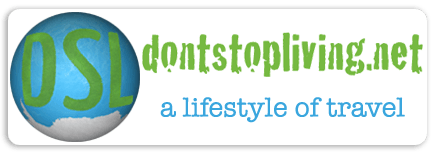Moving offices can feel like a huge disruption — especially when you’re trying to keep things running at the same time. There are files to pack, tech to manage, and a team that still needs to get work done. It’s a lot. But with some careful planning and a few smart decisions, your business can move without missing a beat. In this guide, we’ll break down how to organize an office move from start to finish without letting productivity slip.
Start with a Solid Plan
The earlier you start planning, the smoother your move will be. Don’t wait until the last minute — give yourself at least a few weeks to prepare if it’s a small office and a few months for a larger one.
Start with a checklist. Write down every task involved in the move, from taking inventory of equipment to scheduling internet setup at the new place. Assign a few people from your team to handle different parts of the move. That way, no one person gets overwhelmed, and things won’t fall through the cracks.
This is also the stage when you’ll want to connect with a local moving company. Working with movers who know your area can save time and reduce stress. Local movers are often more flexible with timing, can provide faster support if any issues pop up, and understand the logistics of navigating city streets or suburban office parks. It’s one less thing to worry about when the big day comes.
Inform Your Team Early
Your team should never hear about the move at the last minute. The sooner you share the plan with everyone, the better they can prepare. Let them know why you’re moving, where the new office is, and what the timeline looks like. Be clear about what’s expected from them—like whether they’ll need to pack up their own desks or update their work schedules.
Also, encourage questions and feedback. People may be nervous about changes to their commute, workspace, or routines. Keeping the communication open will help ease the transition and maintain morale.
Protect Your Tech Setup
Your tech setup is the backbone of your business. Before the move, take time to carefully plan how your computers, phones, and networking equipment will be handled. Label everything clearly so nothing gets lost or misplaced.
It’s also smart to back up all data before moving day. Even if you don’t expect anything to go wrong, a backup gives you peace of mind. Ask your IT team (or outside support) to get the new location ready in advance. That includes setting up internet, power, and server access so your systems can go live as soon as you arrive.
If your company relies on specific software or internal tools, test everything before everyone starts working again.
Minimize Downtime
No business wants to go offline for days just to move offices. One way to avoid this is by scheduling your move during off-hours. If possible, aim for a weekend or holiday to give your team extra time to settle in without pausing work. Create a timeline of key move-in phases. Prioritize what absolutely needs to be working on day one—like customer support, sales systems, or front desk operations. Anything else can follow in stages.
If the move requires more time, consider offering remote work or staggered shifts so productivity doesn’t suffer during the transition.
Update Your Business Information
Once your move is official, make sure everyone else knows about it. That includes clients, vendors,service providers, and anyone else who regularly contacts your team. Update your address on:
● Your website
● Google Business Profile
● Social media accounts
● Email signatures
● Business cards
● Invoices and contracts
Don’t forget to set up mail forwarding and transfer services like internet, utilities, and cleaning. A few small updates can prevent big headaches later.
Use the Move to Reorganize
An office move is a great time to hit reset on your workspace. Go through everything and get rid ofitems you no longer use — old printers, broken chairs, outdated documents. There’s no reason to haul things that are just collecting dust.
You can also rethink your office layout. Maybe your old space felt cramped, or departments were too far apart. Now’s your chance to fix that. Ask your team what worked well in the last space and what didn’t. Use their input to design a setup that supports better focus, collaboration, and comfort.
Plan for Day One in the New Office
Before the team arrives at the new office, do a walk through to make sure everything is set. This includes checking for working outlets, Wi-Fi access, lighting, and cleanliness.
Set up the essential areas first:
● Reception or front desk
● IT stations and shared servers
● Leadership offices or team leads
● Break rooms and restrooms
Have a move-in kit ready with essentials like coffee, snacks, cleaning supplies, chargers, pens, and paper. These little touches make the first day more comfortable and help your team feel at home faster.
Keep Communication Going After the Move
Once the move is complete, check in with your team to see how things are going. Are there any pain points? Does anyone need help adjusting to the new setup? Catching small problems early helps prevent bigger issues down the road.
This is also a great time to celebrate the move. Even something simple like ordering lunch or handing out welcome notes can make a big difference in how people feel about the change.
A happy team will get back into their work groove quicker, and that means your business stays on track.
All in all, moving your office doesn’t have to slow you down. With early planning, clear communication, and the right team in place, you can make the transition smooth and simple. A little extra effort now can save you from lost time, confusion, and stress later.
Every move comes with surprises, but staying organized gives you the best shot at keeping your business productive from start to finish.